D-Sign
Manage business processes that require approval processes in a completely digital way.
The management of document approval flows is one of the business processes that involves and actively involves many resources inside and outside the organization. Due to the Covid-19 emergency and the use of Smart Working, many of these processes have suffered from social distancing.
With a document workflow system it is possible to coordinate and automate all the operations envisaged for the processing, transmission and archiving of documents: in fact, the authorization processes and the users to be involved can be configured, always ensuring complete control of every single phase.
WHAT DOES D-SIGN
D-Sign is the solution that allows you to process, consult, share and approve documents and information both within the company and externally in complete safety.
HOW DOES IT WORK
Through the dashboard it is possible to:
- Prepare the approval or signature workflow depending on the document to be sent;
- Configure both internal and external users of the company to whom the approval or signature procedure will be subjected;
- Modify or add both internal and external involved users in real time in an already configured workflow;
- Suspend, cancel and re-manage an approval flow that is already active;
- Choose the most relevant type of electronic signature according to the type of document to be signed (contracts, insurance policies, invoices): simple electronic signature, remote signatures for the massive management of signature processes, advanced electronic signature (FEA), qualified electronic signature (FEQ), one time password (OTP);
- Send a personalized email to the recipient that will allow him to sign the document via OTP or if he has his own digital signature to be able to do so. Once the process is completed, you can download the signed document even if it is external to the company organization;
- Trace the status of the document and signature in real time for each user involved;
- Configure automatic reminders or alerts to optimize the process;
Example of use of D-Sign for the management of the massive signature
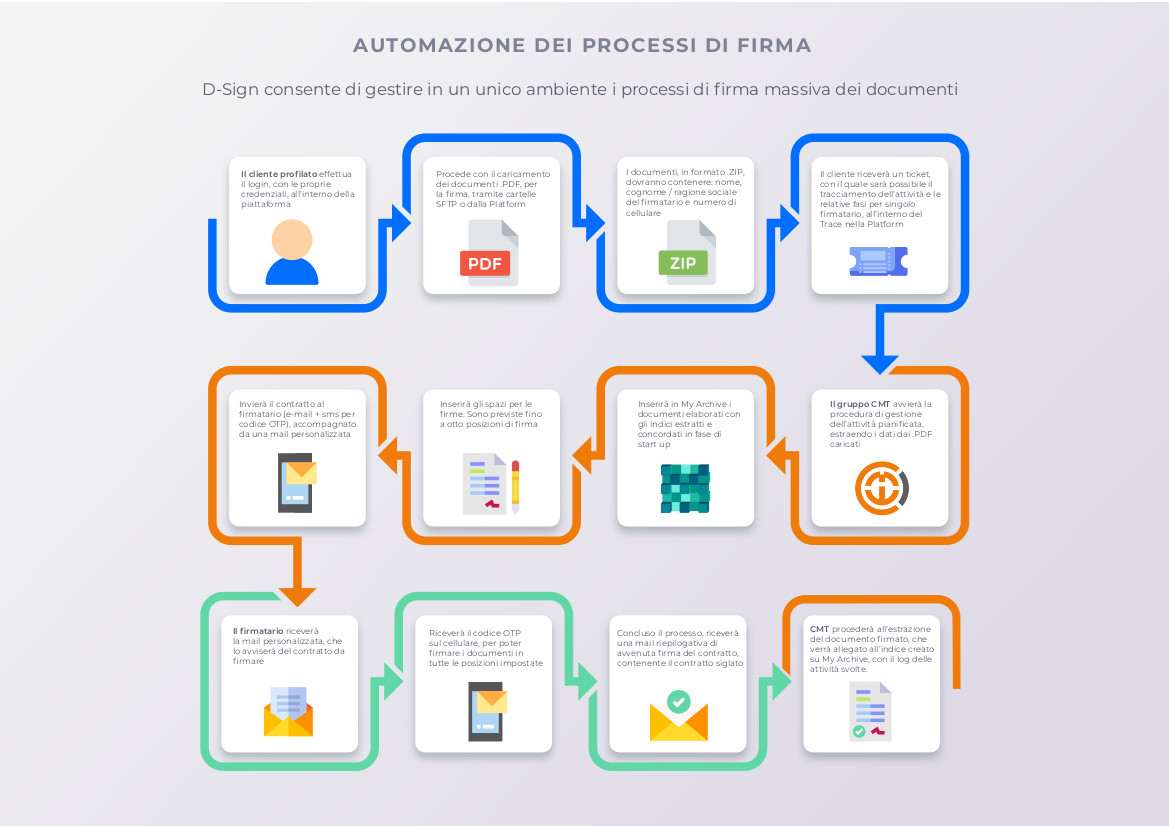
The strengths of D-Sign
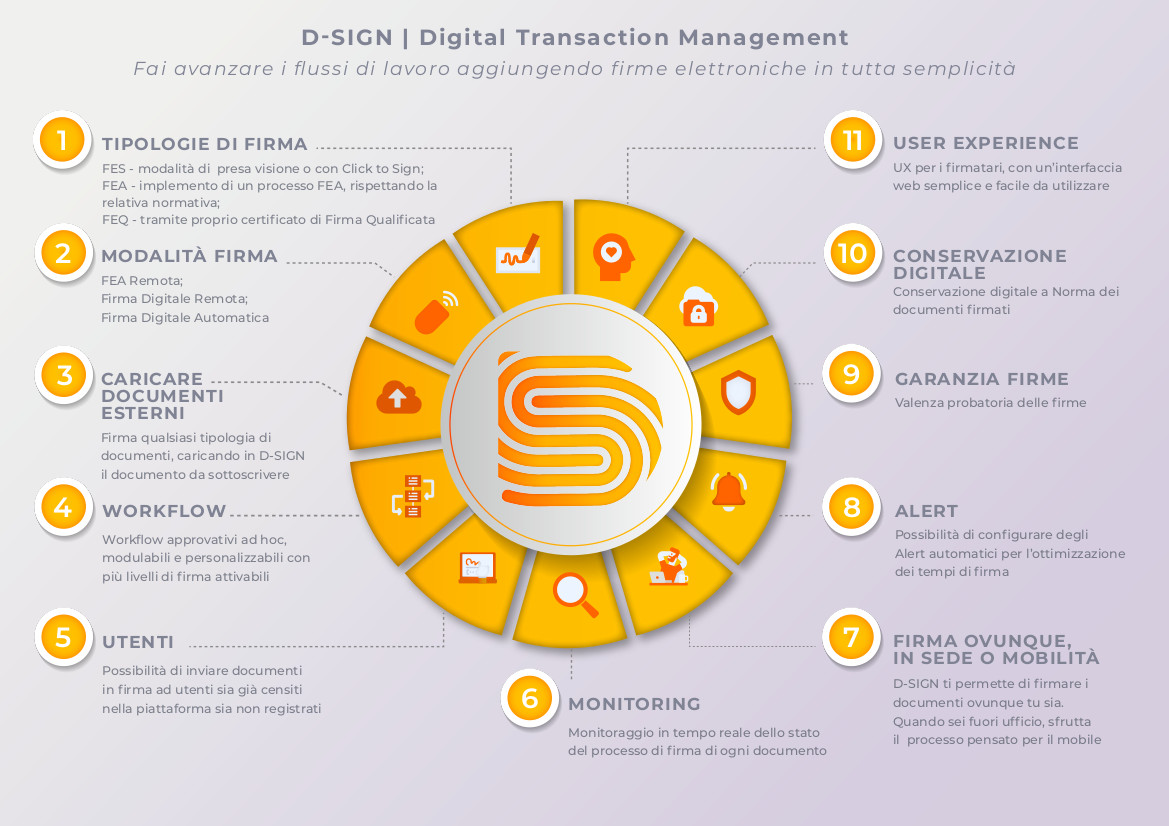
-
Why choose D-SIGN